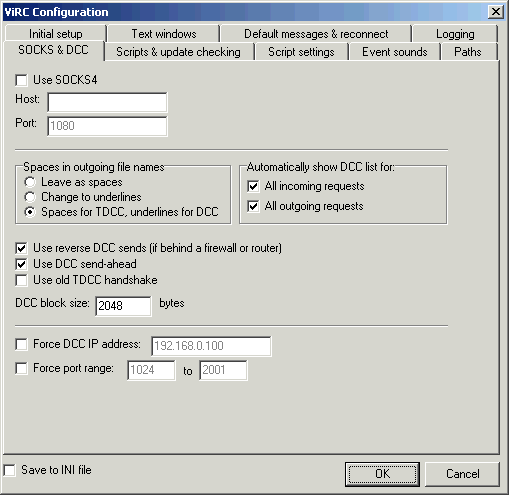SOCKS & DCC
SOCKS & DCC
Click on a part of the image to see a description, or scroll down to see a list:
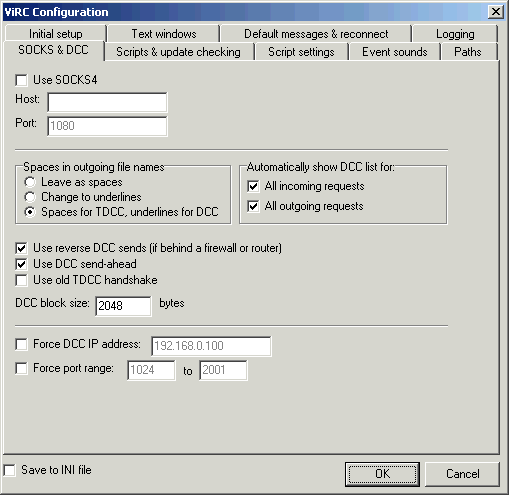
- Use SOCKS4
- If checked, ViRC will use a SOCKS 4 proxy server to connect to IRC. You will not be able to send files with DCC unless Use reverse DCC sends is enabled.
- Host
- The hostname of your SOCKS 4 proxy.
- Port
- The port on which the SOCKS 4 proxy accepts connections.
- Spaces in outgoing file names
- Leave as spaces
- Filenames with spaces will be sent surrounded by quotes. Some clients may not understand requests with spaces in the filename.
- Change to underlines
- The spaces in filenames will be changed to underlines (_). All clients will be able to receive these requests.
- Spaces for TDCC, underlines for DCC
- Names of files being sent with TDCC will stay the same, but spaces in filenames being sent with DCC will be changed to underlines. Since the clients that support TDCC also support spaces in filenames, this is usually the best choice.
- Automatically show DCC list for
- Controls when the DCC list will be shown. All incoming requests tells ViRC to show the list whenever you receive a DCC request; All outgoing requests causes the list to be shown whenever you send a request to someone else.
- Use reverse DCC sends
- Enables "firewall DCC" mode, which allows you to send files from behind a firewall. With regular DCC, the sender waits for an incoming connection from the receiver; with reverse DCC, the sender tells the receiver to wait for a connection instead. If both users are behind firewalls (neither can receive incoming connections) DCC will not work.
- Use DCC send-ahead
- If checked, ViRC will send data without waiting for an acknowledgement from the receiver, improving DCC performance. TDCC connections always use send-ahead.
- Use old TDCC handshake
- If checked, ViRC will use the old TDCC handshake method (DCC TSEND) instead of the new one (DCC SEND ... T). The old method is compatible with old versions of ViRC; the new method is compatible with other clients that support TDCC. The new method may also work with some other clients that don't claim to support TDCC. Changing this option is not recommended.
- DCC block size
- The amount of data to send at one time. With send-ahead disabled, a larger block size will improve performance; with send-ahead enabled or with TDCC connections, the block size is less important.
- Force DCC IP address
- If checked, ViRC will use the address you specify instead of your local IP address when asking receivers to connect for a transfer. This is useful when you're using NAT or a router, so your local IP address is unreachable from outside: forward the appropriate ports from the router to your local machine, then enable this option and type in the router's IP address.
- Force port range
- If checked, ViRC will only listen on ports in this range for DCC transfers. If you are forwarding ports from a router, you will probably want to use this option so you only have to forward a certain range of ports.
Proceed to Scripts & Update Checking
Back to Logging
 SOCKS & DCC
SOCKS & DCC SOCKS & DCC
SOCKS & DCC